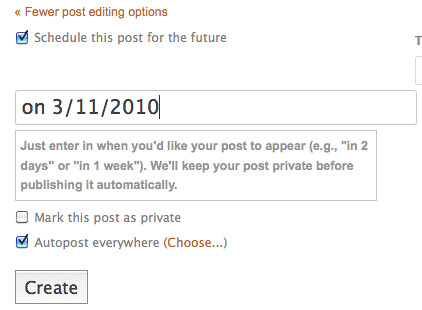メールで投稿できるPoterousに時間指定での投稿ができるようになりました。
» New Feature: Schedule your posts for the future – The Official Posterous Posterous
メールで投稿する場合にはタイトル(Subject)に次のようなコマンドを打ち込むだけ
- ((delay: in 3 hours))
- ((delay: in 1337 minutes))
- ((publish: on 3/12/2011))
- ((publish: on March 12, 2011))
Posterousの編集画面で記事の一覧をみてみると、時間指定で投稿した記事はタイトルの横に時計のアイコンがついています。指定の時刻がくるまではプライベートモードで保管されており、投稿時間がやってくると一般公開になります。
また、WEB(Post.lyを含む)から投稿する場合には投稿のオプションで日時を指定します。
メールから簡単に投稿時間が指定できるようになったので、RSSリーダーで使うリマインダーとしてPosterousを使ってもいいかもしれません。単なるブログとしてではなく他の使い方もできそうな気がします。