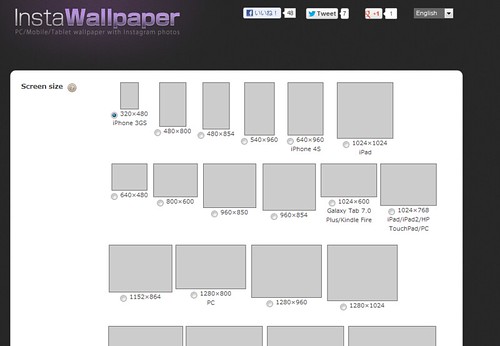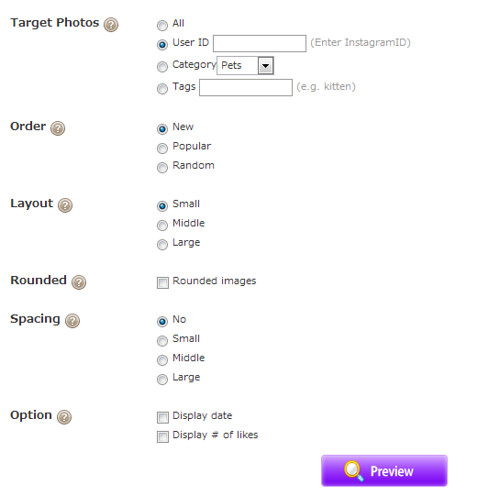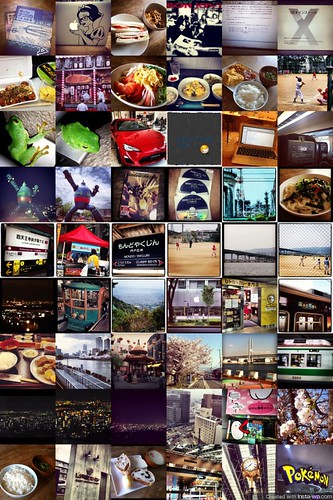ほんのちょっとの設定だけでできるので、サクッと作ってみました。
» InstaWallpaper: Instagramの写真でPC/携帯/タブレットの壁紙を作ろう
まずは壁紙のサイズを指定。今回はiPhone用の壁紙を選んでみました。
サイズを選んだ後に、Instagramの写真について設定していきます。ぼくのInstagramの写真を取り込みたかったので、User IDをikubonとし、あとは写真のサイズや並べ方などなどを選択していきます。Previewボタンを押して気に入れば、ダウンロードして取り込みます。
できあがった壁紙がこちら。
InstaWallpeperのほかにも、Twitterの壁紙やFacebookのカバーが作成できるサイトがあり、こちらもおすすめです。