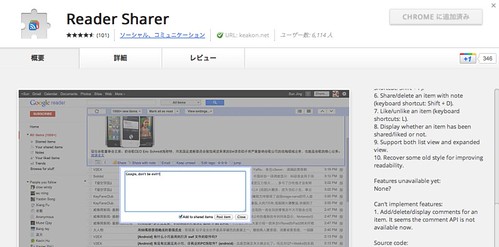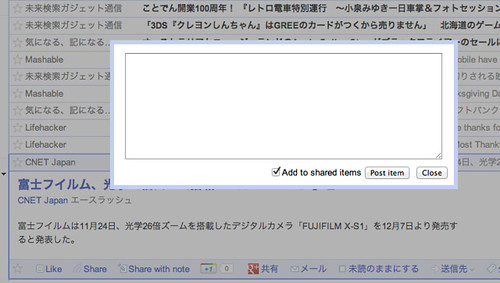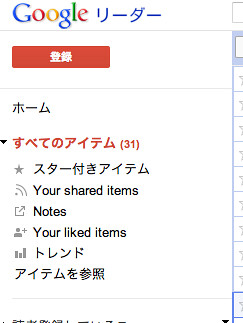前にもブログに書きましたが、Google Readerの共有アイテムに本家のページから投稿できなくなって、いろいろなブログで困っている方をみかけます。
先日紹介したものGreasemonkeyだと、Google Readerの共有アイテムに投稿されないので、他のサービス(特にReader2Twitter)につなげている場合には、全く意味をなさないものでした。その後、みつけたChromeの拡張機能ががこちら。
» Reader Sharer – Chrome ウェブストア
なんと、この拡張機能をインストールすると、前のとおり、記事の最後にShareとShare with noteのボタンが追加されています。しかも、うれしいことにキーボードショートカットもちゃんとついてきます。Shareは「Shift + F」、Share with noteは「Shift + D」
Share with noteを起動させると、このような感じのテキストウィンドウが出現。
Shareのボタンだけではなく、サイドバーには自分の共有とノートした先へのリンクが表示されるようになります。
欠点がひとつあり、投稿するとコメントの修正ができないということ。まぁ、コメントを修正するということは殆ど無いと思いますが。
同じ機能のGreasemonkeyのスクリプトがあったのですが、こちらはなぜか、ノートを投稿することができません。